|
Getting your Trinity Audio player ready... |
I just passed the CPACC exam, and my brain’s still recovering. This post breaks down how I studied, what caught me off guard, and what I’d change if I had to do it again.
I’ll walk you through the CPACC exam study tips that helped me stay focused and actually pass.
It’s been about six weeks since I took the CPACC exam, and yep it took almost that long to get my results. But the email finally came: I passed. 🎉
Here’s what went down.
I meant to write this sooner, but I’ll be real: this exam drained me. It was intense. I needed a break before I could even think about accessibility laws or try to explain what the UN CRPD is again without twitching.
I’ve been working in Web Accessibility for a while now, but I wanted to get certified to make sure I wasn’t missing anything important, especially the stuff no one teaches on the job. Laws, disability frameworks, management strategies… all that good (and confusing) stuff.
How it started
I come from a frontend dev and UX background, and I’ve always cared about accessibility. But at a lot of my past jobs, it was more like an afterthought. Band-aid fixes. Never built into the process.
In my last role as a QA analyst, accessibility testing was part of my job. I kept pushing for it in design reviews and flagged issues early. That’s when I started to think…
What if I went beyond just catching issues? What if I learned how disability really affects how people experience the web?
That’s when I realized: this is what I want to focus on. And that’s how my CPACC journey started.
How I studied (a.k.a. what didn’t work at first)
I started with the CPACC Body of Knowledge (BOK), and wow, it was dense, with big blocks of text, lots of links, and lots of info with very little structure.
I got overwhelmed fast, and my brain tapped out quickly. I’d read a page, forget what it said, get distracted, and then have to backtrack. It wasn’t working.
Processing the information was a challenge, and I couldn’t keep my thoughts straight. It felt like I was bouncing from one section to the next without really absorbing anything. I knew I needed to break it down in a way that worked for me. Otherwise, I’d never get through it.
So I rebuilt the whole BOK in Notion. Each topic has its own page. I added colour, highlights, links, and whatever helped me stay focused. Once I figured out how my brain needed to process the info, everything clicked.
After that, I bought the Deque CPACC course. I wasn’t sure it’d be worth it, but it was. The BOK gives you the surface. Deque goes deeper. I went through every module and cross-checked it all against my notes.
How I tackled the modules
Module 1: Disabilities, Assistive Tech, and Barriers
This one hit me hard in a good way. I thought I had a decent handle on it, but learning about the different models of disability, how assistive tech works, and real-world barriers shifted how I see the web.
This was also my highest-scoring module.
Module 2: UD, POUR, and Design Principles
This felt like home. I already knew a lot, thanks to my UX background and dev work. But CPACC made me notice key differences, like the line between accessibility, universal design, and inclusive design. That nuance matters. Although UDL (Universal Design for Learning) was a totally new topic for me, and that matrix is cool, I found there was a lot of overlap in concepts that can get a bit confusing.
Module 3: Laws, Standards, and Management
I saved this for last. Big mistake? Maybe. It was the most overwhelming.
I broke it into categories: international treaties, domain-specific laws, procurement laws, etc. I used sticky notes (real and virtual), created timelines, made audio notes with AI, even built charts.
Still felt like I was winging it.
After a while, I got tired of reading, so I decided to switch things up. I started creating AI-generated podcasts from all my sources so I could listen during any spare moments. That was a game-changer for me. It let me digest the material in a different way, and I started noticing patterns and flaws in both my notes and the AI’s interpretation.
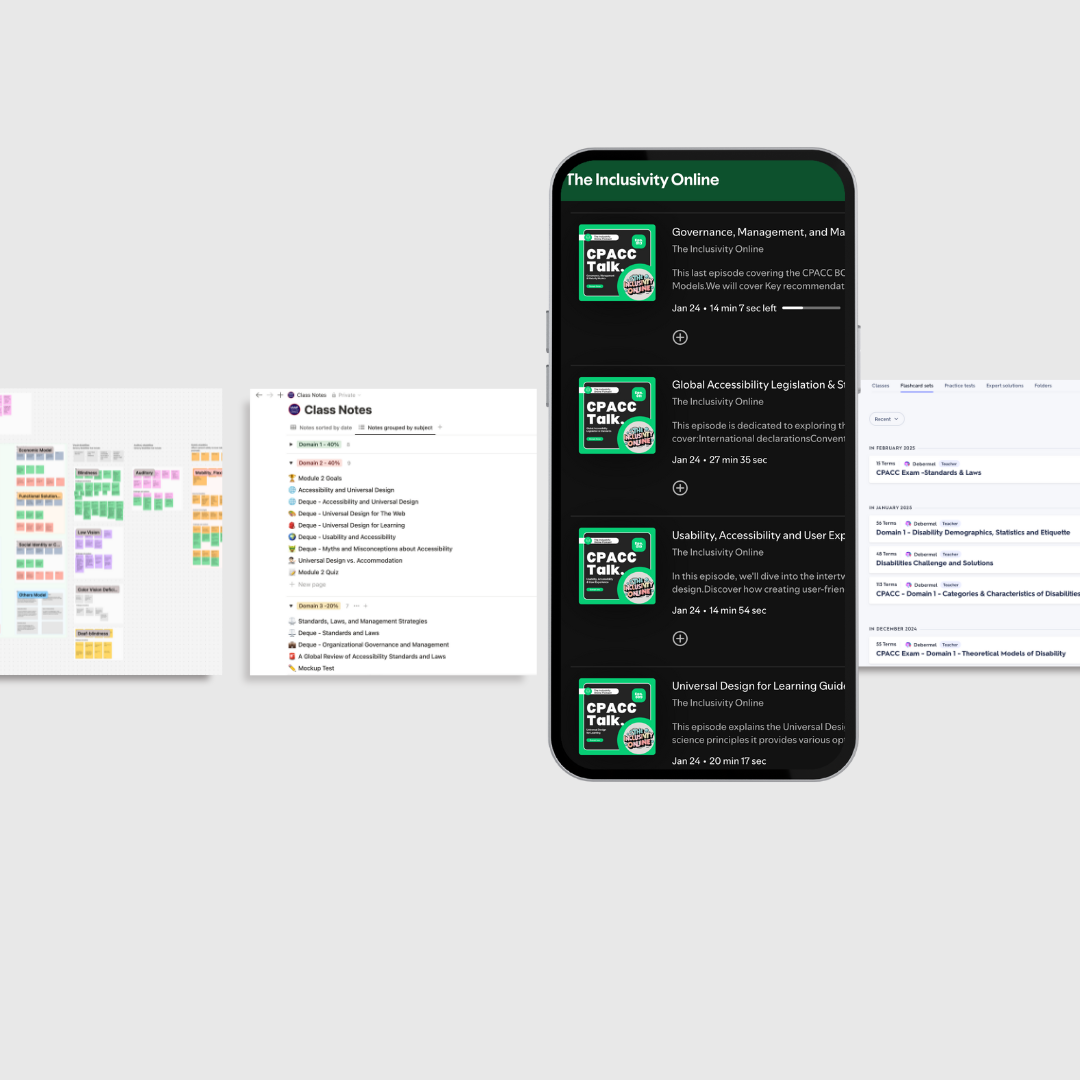
My CPACC Study Tips (That Actually Worked)
- I rewrote the BOK in Notion to break it down into digestible chunks.
- I used AI to turn my notes into podcasts and listened during chores, walks, and commutes.
- I filled a wall with sticky notes and studied like a madwoman. Messy, but effective.
- I tried Figma Jam sticky notes, but the real ones hit harder.
- I wrote LinkedIn posts and blog drafts to process what I learned.
- I built flashcards, made timelines, and colour-coded everything. My digital flashcards? Not that helpful. I had them on my phone and used them during commutes, but they felt too focused on memorizing stuff. I mostly used them for the laws, and even then, just a little.
- I explained topics out loud to my partner on our morning walks. (Thanks, love.)
Meanwhile, I had already sent my application, which got approved, paid the painfully high exam fee (but hey, totally worth it, right?), and booked my exam date. The whole process was super straightforward. Even when I asked for “Speak out loud” as an accommodation since English is my third language, they were awesome and gave me an extra hour. Highly recommend asking if you qualify.
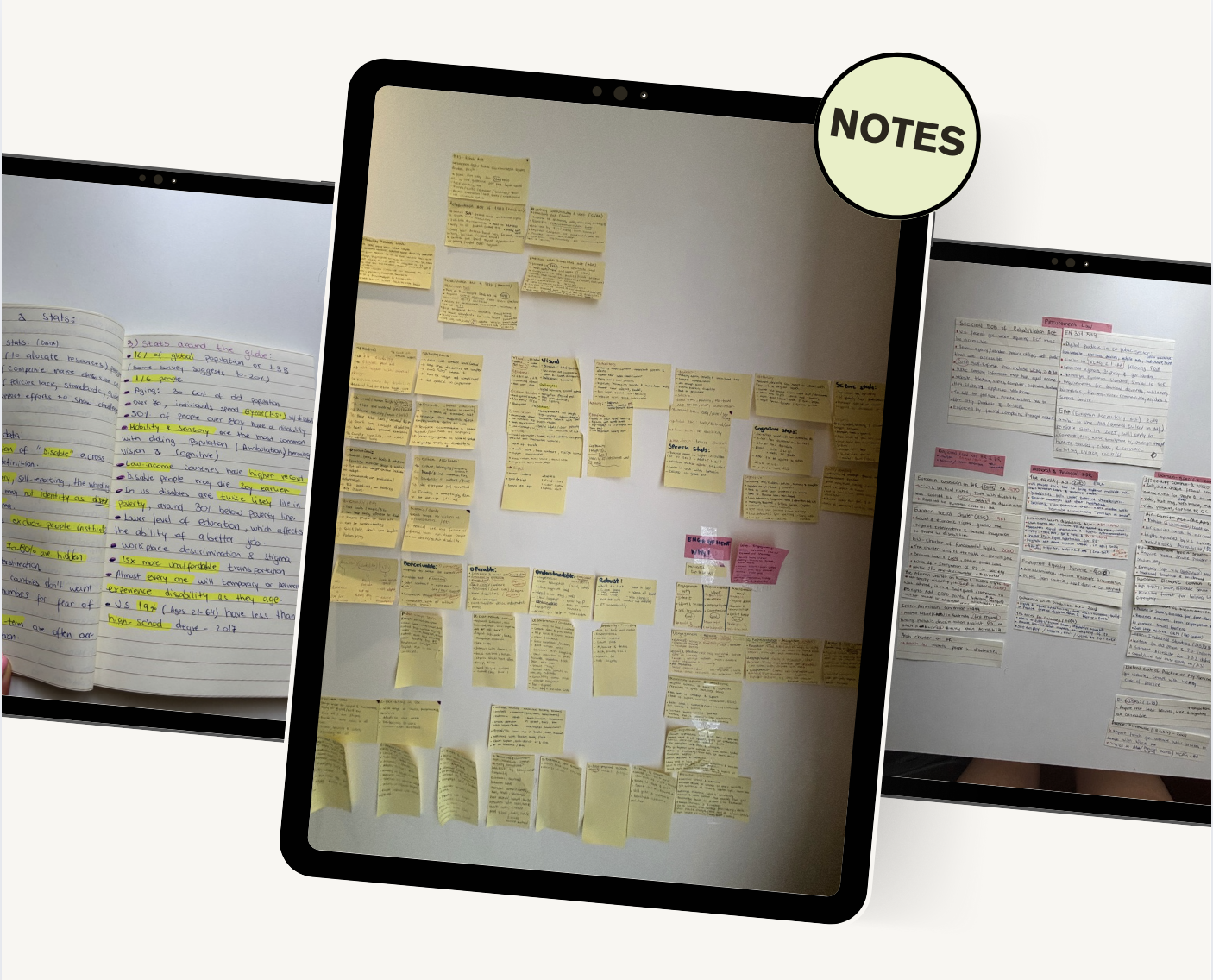
Test day: The setup and the feels
My setup was simple: white walls, a desk, one laptop, a charger. No distractions. I kicked my partner off Netflix (sorry) to keep the bandwidth clear.
Logged in 30 minutes early. The proctor was chill. We did the room scan, and then I started.
The first 10 questions? Easy. I got cocky. You still have another 90.
Then came the tricky ones. Some questions were vague, others oddly worded. I had to read a few out loud multiple times just to understand what they were even asking.
Like… if someone had asked me the same thing in plain English, I could give a whole lecture. But the wording tripped me up over and over. (Also—Universal Design says to use clear language. Sooo… what happened here?)
I flagged 22 questions. Used every tool: strike-through, highlight, notes. I finished with 15 minutes left and felt like I had just crawled out of a cognitive battlefield.
After that, I didn’t touch any study material for a full week after. I needed to reset. I was anxious and exhausted.
My Takeaways
The questions are tricky: As I mentioned before some are just poorly worded. I used the notes tool in the Pearson OnVUE app to explain my thinking when I felt unsure. No idea if anyone reads those, but it helped me stay calm and show I understood the topic.
Build your own question bank: I collected sample questions then made up my own based on things I found hard to remember. Writing your own helps you understand.
Memorizing won’t cut it: Most questions are scenario-based, especially in the disability and assistive tech sections. You have to understand the real-world impact and how different tools help different people.
Break it way down: If you’re neurodivergent or just easily overwhelmed (hi), break topics into ridiculously small pieces. Like “Today I’ll study just POUR” and nothing else. Don’t fight how your brain works. Make it work for you.
POUR and UD come up a lot: I’d say don’t just memorize the meanings, think about how they show up in daily life, especially from the perspective of different disability groups.
The law section was rough: I thought there wouldn’t be much, but I got burned. There were way more legal questions than I expected, especially international ones. If I could go back, I’d spend extra time on:
- How disability laws differ in each region
- What types of ICT or sectors are covered
- The wording (seriously, sometimes “public sector” vs “private” trips you up)
- WCAG references in law
Be ready to choose between two decent answers. That was one of the hardest parts. The test goes deeper than “what’s correct?” It wants “what’s best in this context?”
Watch out for words like “social,” “systemic,” or “inclusive”. They might seem harmless, but they change the meaning of the question. If English isn’t your first language, this can trip you up fast, so slow down and double-check what they’re really asking.
I added almost every external link I explored to my Notion setup. If something felt new but useful, I saved it. No regrets there.
You can request extra time: If English isn’t your first language, you can ask for an extra hour. Don’t skip this.
And honestly… Everything I was tested on was in the BOK. The challenge wasn’t the content but how it was asked.
What’s Next?
Now that CPACC is in the bag, I’m rolling straight into the WAS exam. The end goal? Get CPWA certified.
If you’re curious about how I set up my Notion tracker, colour-coded sticky notes, or turned boring PDFs into AI-narrated podcasts, let me know. I’ll happily break it down in another post.
Studying for CPACC and spiralling a little? I’ve been there. Message me for a pep talk.
Already passed and moving on to WAS? Let’s trade notes. I’m building my battle plan now.
If you’re in the a11y world (or want to be). I’m always up for swapping tips, fails, and small wins. Let’s connect
My CPACC Study Resources (and how I actually used them)
Main Source
- CPACC Body of Knowledge (Open BOK)
The official document. It’s dense and overwhelming, but it’s the backbone of the exam. I rewrote it into Notion just to make it digestible. - Deque CPACC Study Guide (Deque Univerity)
More detailed than the BOK. Sometimes too detailed, but helped me see how topics play out in the real world.
Custom Study Hacks
- Notion
My study hub. I broke down the BOK, added definitions, linked external sources, and created flashcards and timelines. - Figma Jam (Sticky Notes Wall)
I mapped out concepts visually, but honestly? The real sticky notes on my wall worked better.
My Favs Resources
- CPACC Quiz App by Ashley Peacock
- Amy 100 Days of A11y Blog (100daysofa11y)
- Foundations of Accessibility: CPACC Preparation(AudioEye)
- YouTube (The Handoff with Derek Mei)
- Check out my Spotify CPACC Podcast Series(Go to series)